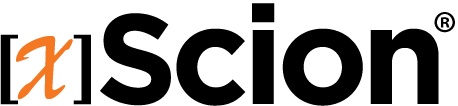In our latest webinar Empower Your Now-Remote Teams: Maximize Agility, Velocity and Collaboration, quite a few questions arose regarding the challenges of teams working together remotely in recent weeks. Questions ranged from ‘what should managers do differently?’ to questions about protocol and etiquette during video meetings from home. Here are tips to help you and your team adapt to being fully remote and to ensure your corporate culture and communication do not suffer.
Learn From an Always Remote Company
GitLab, a company with over 1,100 employees distributed across more than 50 countries, has developed a comprehensive description and guide to how they successfully conduct business with an all-remote workforce. The GitLab Handbook is over 5,000 written pages and can be a resource for nearly any situation.
While GitLab’s documentation is full of useful examples on establishing communication channels, different levels of group/meeting communications and generally how to work well as remote teams, they’ve been at it for a while. Most of us were thrust abruptly into working remote and the primary focus was simply on getting everyone transitioned as quickly as possible. How have we approached the transition and what have we learned over the last few weeks?
Try to Keep as Much as You Can the Same
If you normally pick up the phone to call a co-worker, keep doing that even though you both might now be working from home. If you normally meet with them in person, ask for a video option to your call. People have gone through significant change in every area of their lives from their workspace to their hobbies, family life and even the basics. Any stability and normalcy that can be maintained is for the better.
Consider Special Circumstances
While we must press forward and try to maintain normalcy, we are not working in normal situations. Families are sheltered in place, and people might not have great physical workspaces at home. Individually we do our best to minimize disturbances, but we should be understanding of background noise, families, pets and other interruptions we don’t normally contend with. We are all in the same boat and being at home can be challenging as is.
It may be useful to announce or note to the whole team an understanding and acknowledgement of the circumstances. Let everyone know that if they are pulled away by a child or something going on at home that calls for their immediate attention, that’s okay. Be as accommodating as possible. Ideally, aim to reduce stress and worry as much as possible from the workplace side. Your team will appreciate it.
Be Flexible
Your meetings and communication don’t have to be over-engineered. At xScion, we had daily Standups during the first week we were fully remote as a touchpoint to make sure everyone was doing okay, share our experiences and challenges and establish connection. Once people were adapted and in a good flow, those meetings were reduced. It’s a situation where we need to continuously adapt and evolve. Take the pulse week-to-week and see where people are and adjust from there.
One thing we heard about at xScion and elsewhere is that peoples’ schedules were being booked with meetings. Consistently assess and evaluate meetings and try not to get locked into re-occurring meetings. If there is no compelling need you can cancel.
Try to follow normal meeting protocol regarding attendance and who needs to be there. Make clear if invites are required or courtesy and when possible and practical, document the meeting if necessary.
Video or Voice?
One of the webinar questions was from a person in a leadership role who liked to speak to faces and is uncomfortable talking to a screen. The team, however, shied from video joking about their morning faces, wearing pajamas and bad hair. What are your expectations for meetings? Is video optional or required? Are there dress and appearance expectations?
There are technical considerations as well. With everyone at home, Wi-Fi networks get overloaded and video can add to that stress. Voices and conversations are more likely to be garbled on video. Much of that is dependent on individual team member’s home set-up, which in some cases might not be ideal.
At xScion, we started out with regular video meetings but have evolved toward using video on an as-needed basis. In bigger meetings, it isn’t uncommon to see some people on video and some not, which works well for us. It’s important to know your organization and culture and figure out what works best.
Communicate Expectations
It is key to communicate expectations for the different types of meetings, communication and contexts. That holds whether the expectations are specific or loose. If you want everyone on video and looking “office professional”, then make that clear (it will work best if that type of meeting isn’t first thing in the morning). Don’t expect everyone to have the same perspective and expectation.
With smaller teams it is easier to be more flexible, but that works best if it is established and communicated as well. If your approach is to trust everyone’s professional judgement, make that clear too. It frees people from potentially worrying about whether they should have their camera on or if they look put together or not.
Open lines of communication are key to making a smooth and quick transition to remote work. Once people get comfortable and find their footing, they can start leveraging some of the productivity benefits of remote work. Organizationally we want to work with our teams to facilitate that shift and make it as seamless as possible.
For More Tips
Watch the OnDemand webinar Empower Your Now-Remote Teams: Maximize Agility, Velocity and Collaboration for additional tips from our experts on how to help your team adjust and thrive in a remote environment.